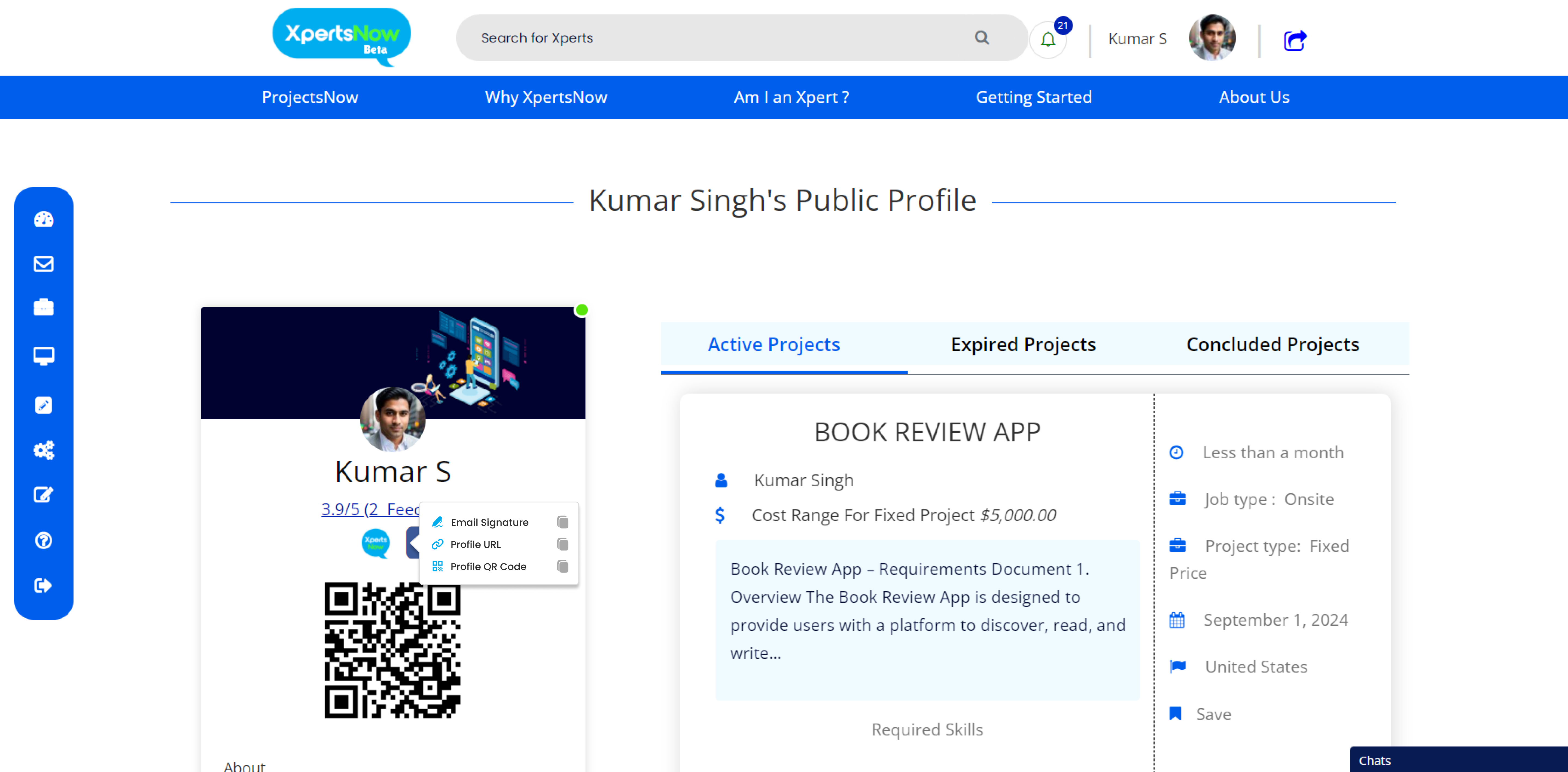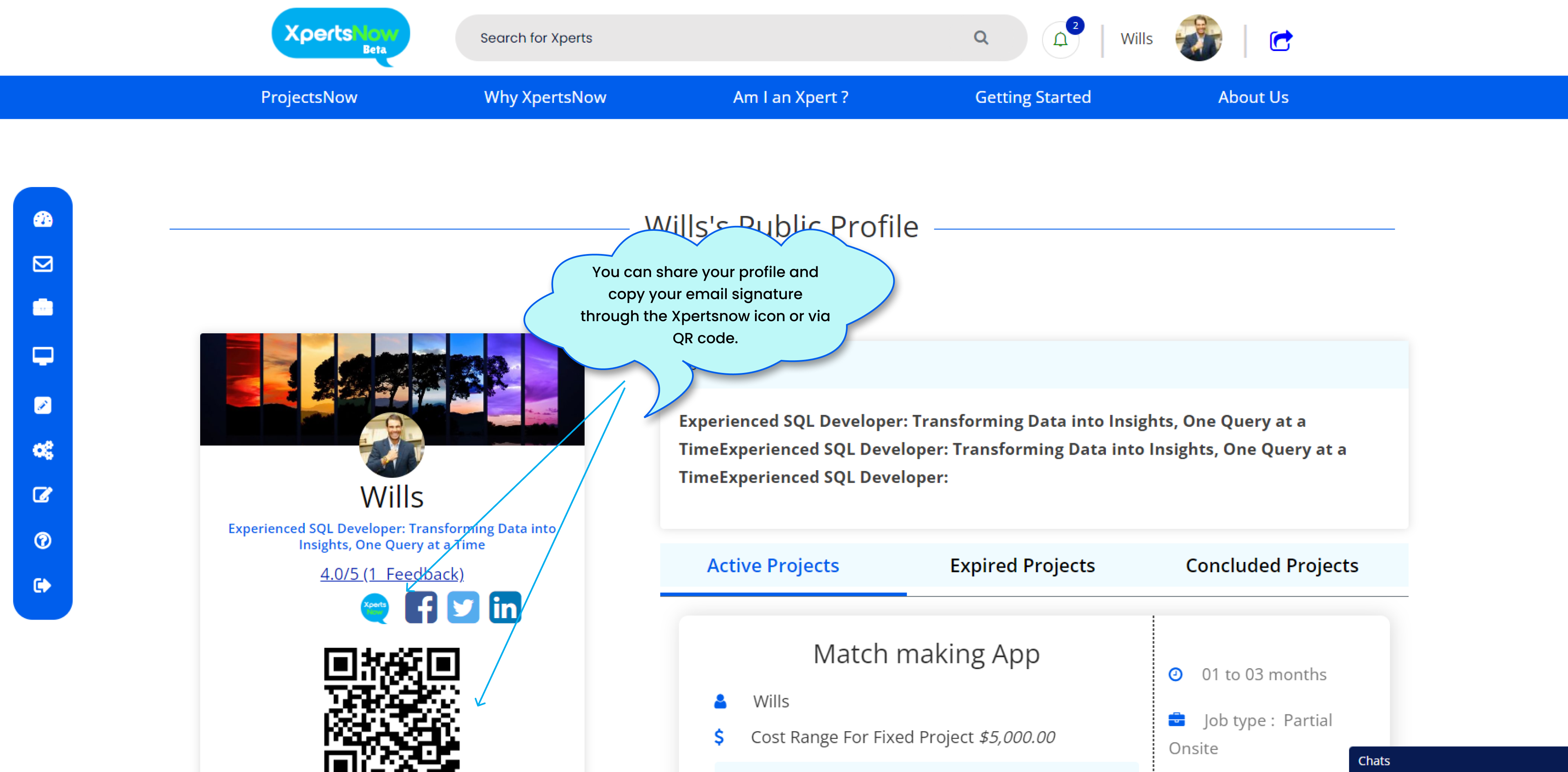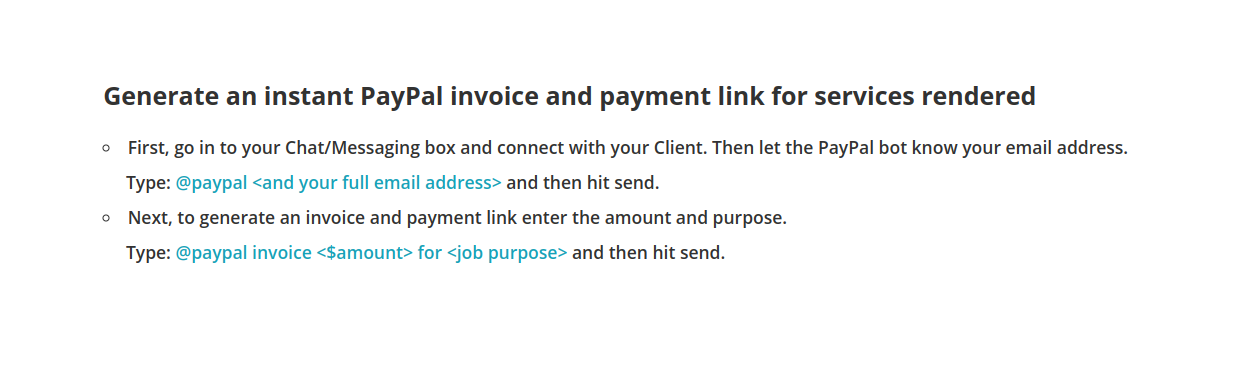Way to manage your dashboard.
Manage your dashboard using both side menu bar and the dropdown menu from profile image.
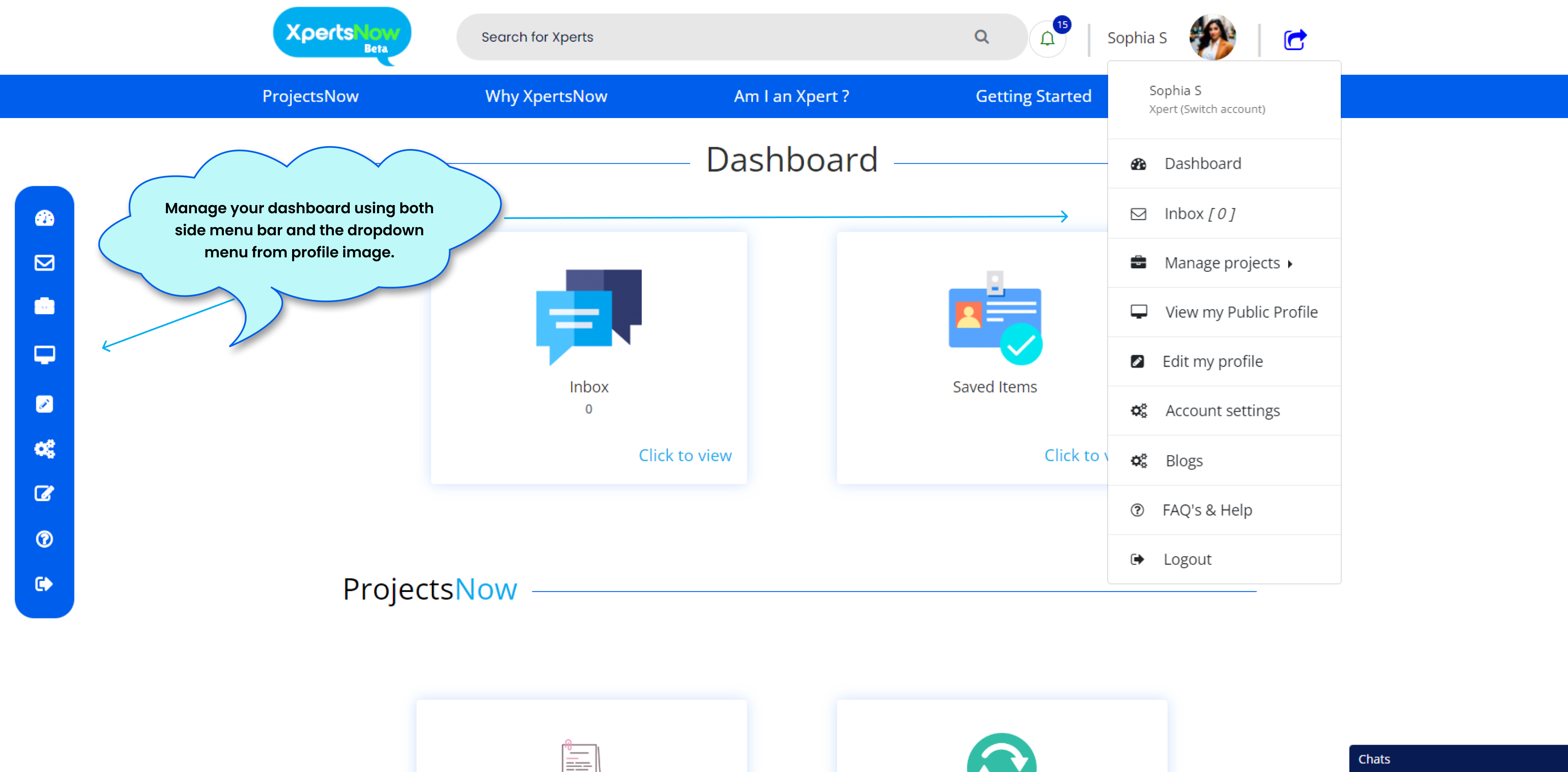
Way to share video & website with others.
Take reference from the below image to share the video for clients and xperts and to share the webpage.
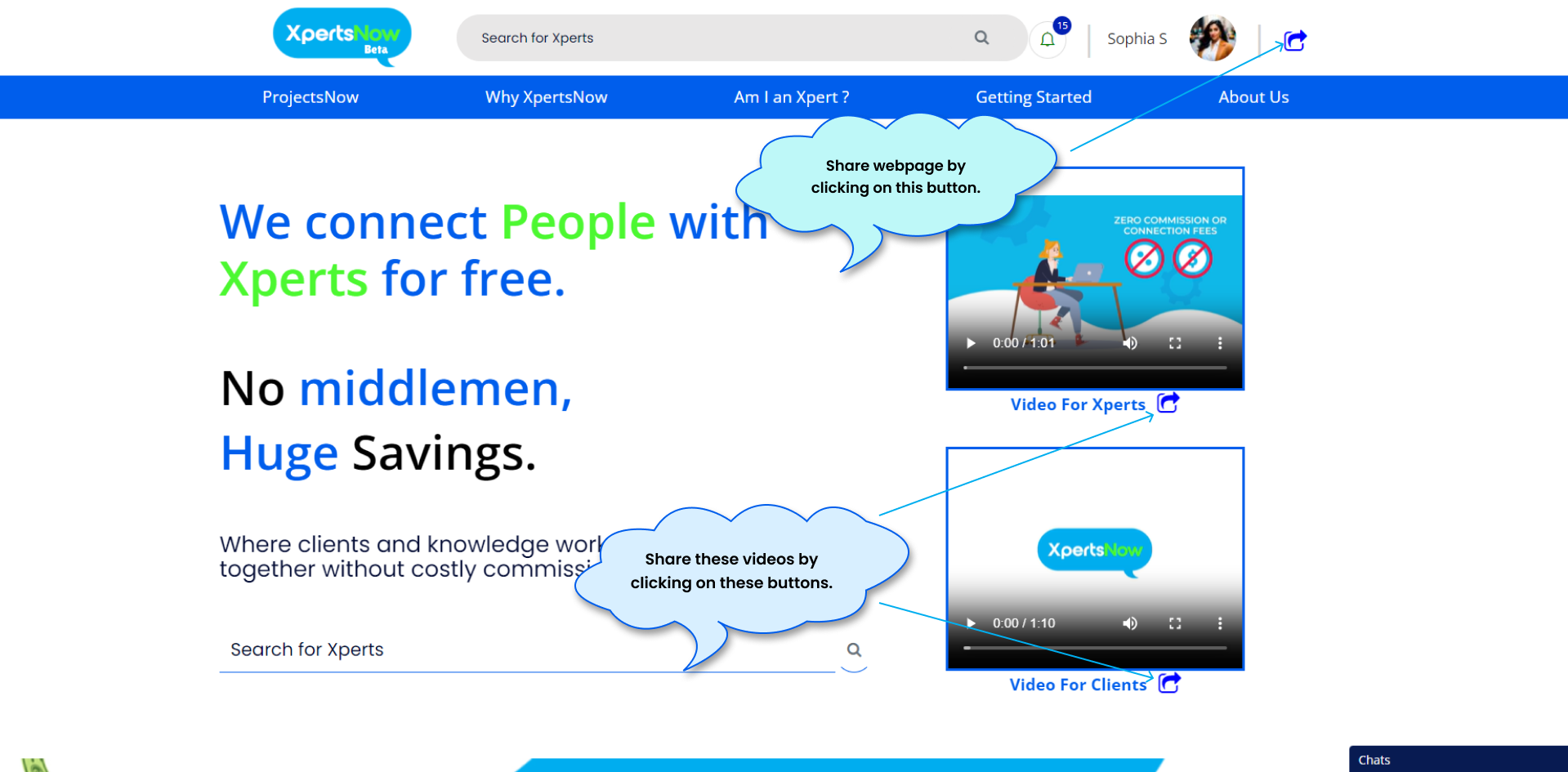
Way to search for Xperts.
Search for xperts using the advanced search features available in the navigation bar and from the search field on the Projects Now page.
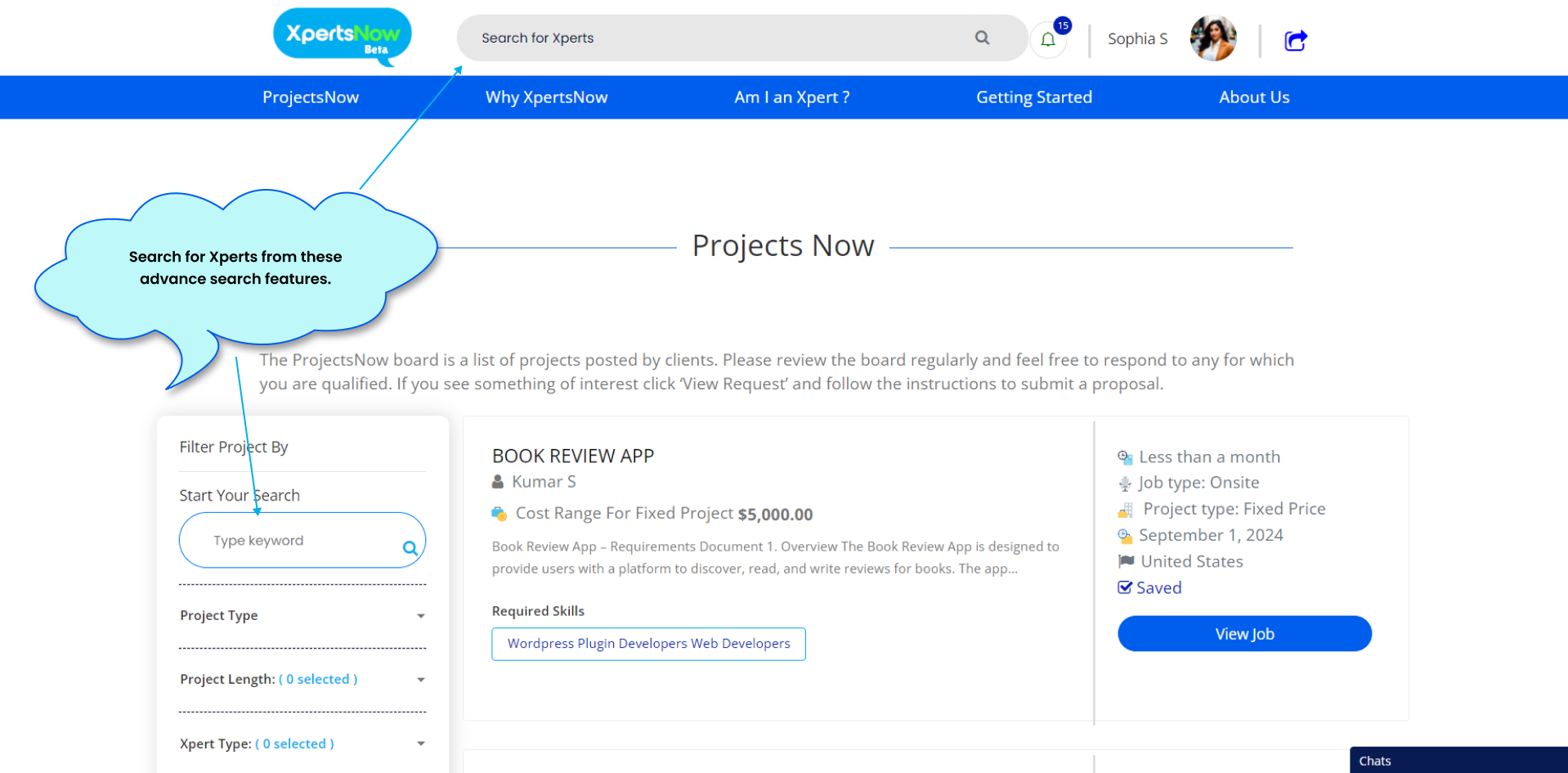
Way to send project to the Xpert.
Click on the send “a project link to” button or “Create a project for” button on the public profile to send project to the Xpert.
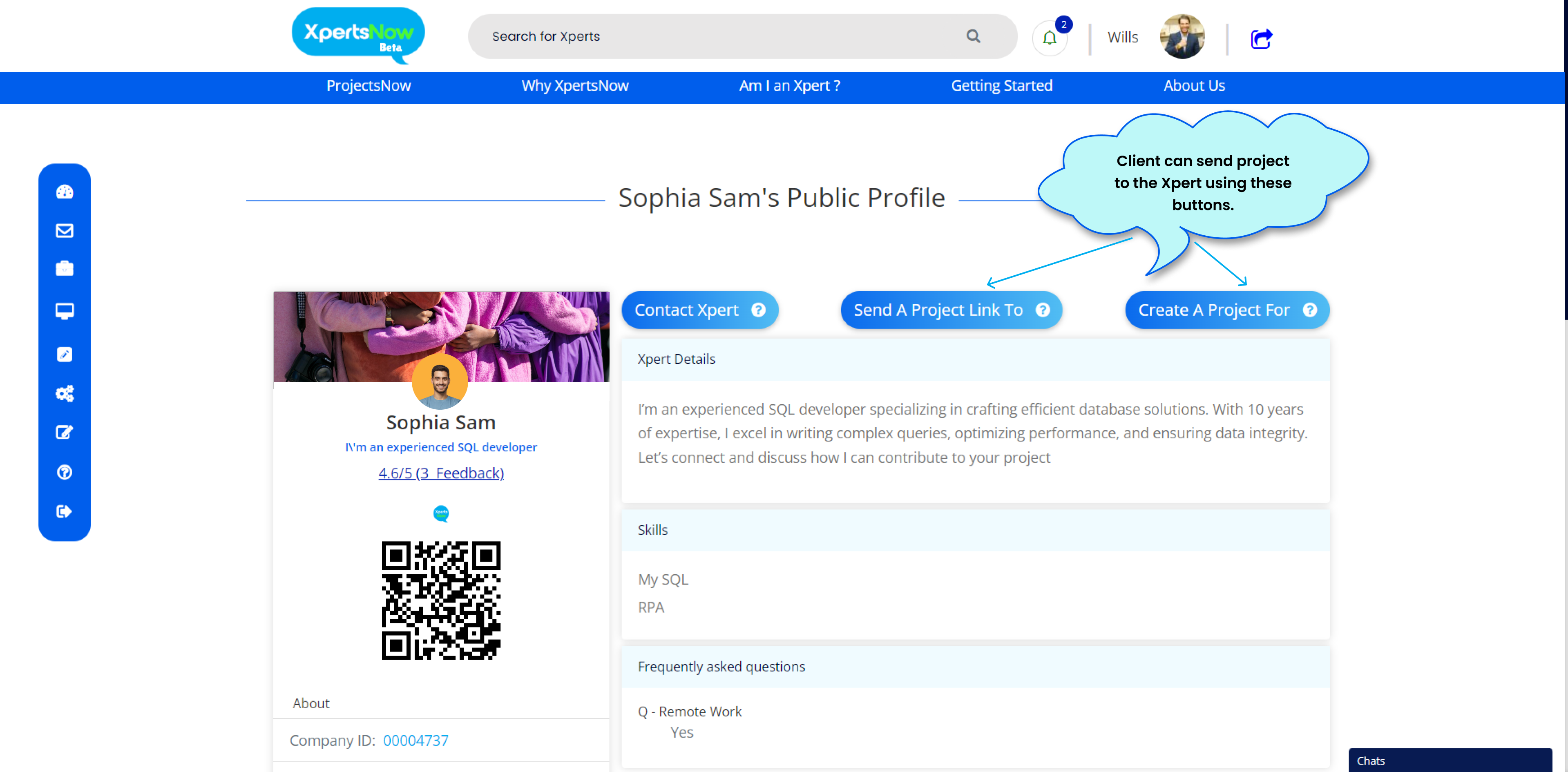
Way to contact Xpert.
In the “List of interested Xperts” Page click on the contact Xpert button or click on the chats option in the bottom right corner to contact with Xpert.
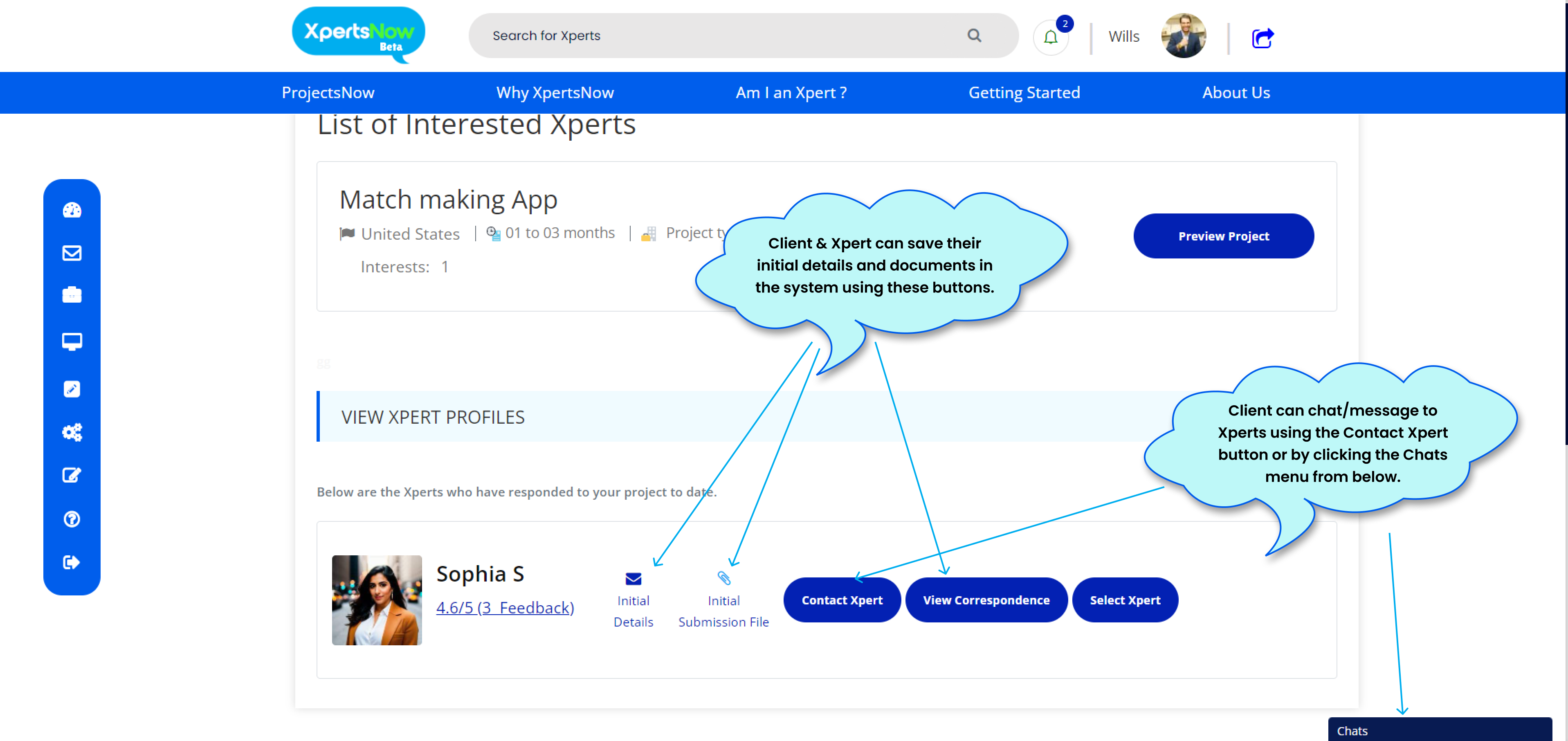
Profile URL, Email signature and Profile QR code
Click on the "X" widget to copy your profile url, email signature and profile QR code.